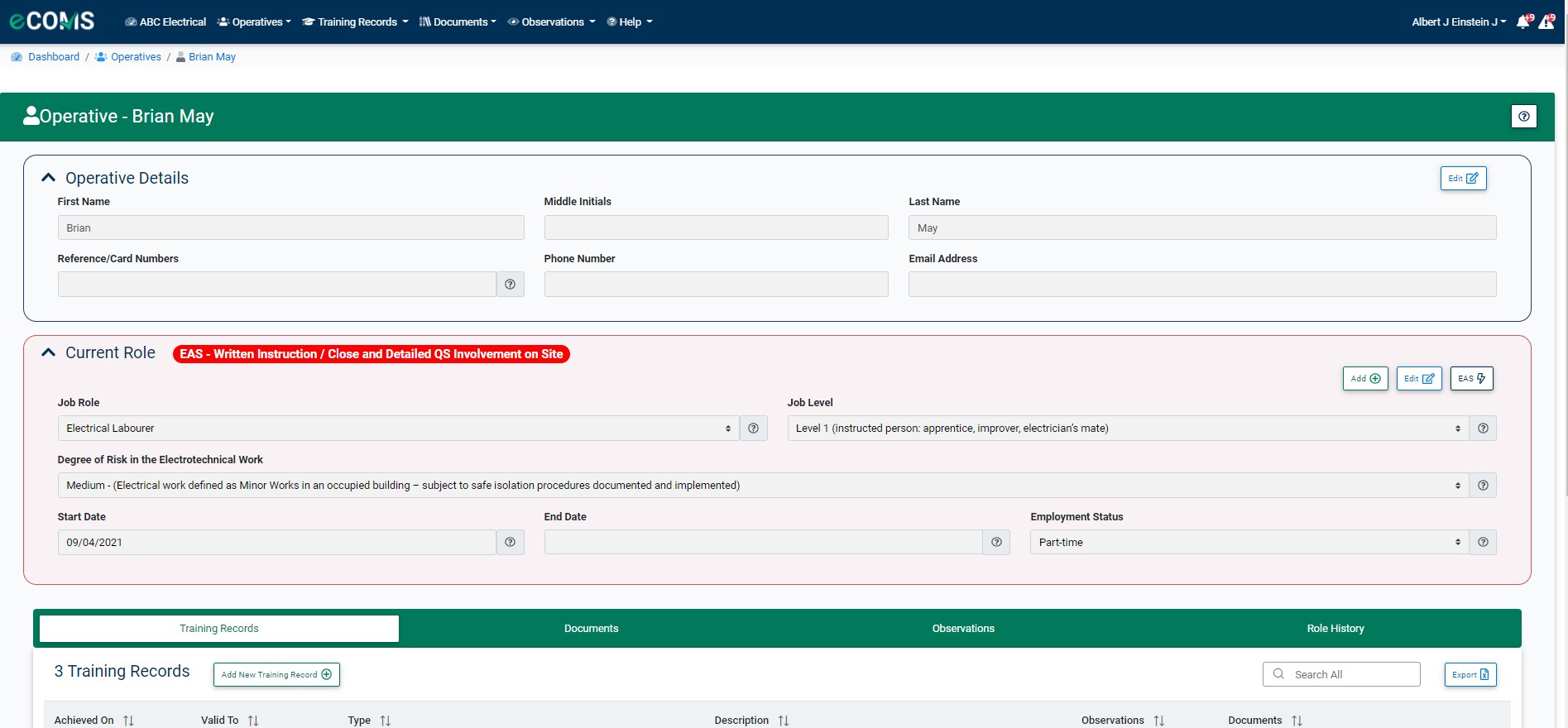eCOMS
Employee Competence Management
eCOMS is a free bespoke package for Members that supports you to meet the requirements of your certification scheme in a structured and simple manner.
This Electrotechnical Assessment Specification (EAS) requires businesses to provide documented evidence showing that all employed persons are undertaking Continuing Professional Development (CPD). This requires the enterprise to record and manage skills, qualifications, observations and general information about employed persons to ensure that they are adequately trained and supervised for the work they are undertaking. This documentation will be audited by the Certification body during a technical assessment.
Developed in-house by ECA, eCOMS is a bespoke, easy-to-use software tool designed to help Members to maintain accurate records of operative training and observations.
eCOMS allows users to record CPD and track operative training, helping your business stay compliant, demonstrate competence, and support workforce development with clear records and reminders.
Features of eCOMS include:
Guides & Manuals
eCOMS User Manual
2.56MBThe eCOMS User Manual is a complete guide for how to use eCOMS from getting to started through using as part of your employee competence management.
Published 18 Jan 2022 Last reviewed 08 Oct 2024Adding eCOMS Users
0.61MBA guide for Nominated Representatives and Additional Representatives on how to provide access to eCOMS for additional users within the organisation.
Start using eCOMS today
ECA Member? eCOMS is a free service to ECA Members. Your Nominated or Additional Representative will need to authorise you to use eCOMS. To access eCOMS click the link below.
Not an ECA Member? If your business is not yet a Member of the ECA and you would like to find out more about membership submit a membership enquiry.